

Retrieve, convert and forward invoices to your customers
The Invoices Transformer ensures that no invoice goes out the door with missing information. Manually completing, checking and sending is no longer necessary, so your invoices get paid faster.

Dynamic drafting
Take advantage of the dynamic capabilities. You can create customer-specific invoices for each operating company.

Adjustable validations
Set the points for which outgoing invoices should be checked. Invoices that are missing information will be suppressed.

Choice of file format
The Invoices Transformer converts standard generated invoices to any file format desired by the customer.

Custom forwarding
Invoices Transformer sends invoices exactly how your customer likes to receive them, whether via email or FTP, anything is possible.

Flexibility as standard
Invoices prepared and sent customer-specific
The Invoices Transformer takes an error-prone and time-consuming part of the invoice process off your hands.
Interfaces and data exchange
The Invoices Transformer is familiar with these systems
Features
Features of the Invoices Transformer at a glance

Contents
Complete your invoice as required
- Enriching information
- Grouping by cost center

Checks
Set controls
- PO number
- Appendix
- Cost center

Formats
Export to desired file format
- XLS
- ZIP
- CSV
- TXT
- XML

Send
Send with desired transport mechanism
- FTP
- Web service
- API
How does it work?
Set your desired invoice properties and controls once in
and let Invoices Transformer do the work from now on

Submit
Invoices to be processed can be supplied in any file format and in any way.

Convert
The Invoices Transformer transforms the supplied invoices according to your set requirements.

Treating dropouts
Invoices that are still missing information or contain incorrect info will come into your cockpit for replenishment.
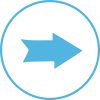
Forward
The new invoice is forwarded to the customer using the customer's preferred method.

Self-Billing
Generating invoices for self-employed people
With Self-Billing, you automatically generate the purchase invoices on behalf of ZZP-ers. These purchase invoices are then sent to the ZZP-ers and any commission parties such as intermediaries or lenders. Finally, the invoices are booked into your financial records.
How does Self-Billing work?
The master data of the ZZP'ers and clients are imported into the Invoices Transformer from the back office. A creditor is created in the financial system for the ZZP'ers. Already existing creditors are updated. Relevant data is imported, such as invoice type, invoice frequency and funding percentage. ZZP'ers can choose self-billing or receive a pro forma invoice containing all necessary information for invoicing to your company.
After the hours import, the required invoices are generated and sent. The purchase invoice for the ZZP-er, if applicable the commission invoice for the intermediary or the on-lending invoice. Finally, the invoices are forwarded to the relevant other applications, such as your archive system and the entry is made in your financial administration.
What our customers say
About the Invoices Transformer
In addition to the standard temp processes Payroll and Invoicing, we have recently invested with Solid Online in optimizing the on-lending and ZZP processes. By generating and sending the invoices on behalf of the ZZP-er and hirer, we were able to make a big impact. The content of the invoice corresponds to the specified hours and so it can be processed fully automatically. This enables us to quickly generate the invoices and most importantly, pay them!
By implementing Solid Online, we have implemented flexibility as a standard."

Standards
With the Invoices Transformer you meet all required standards
Invoices Transformer news

Contact
Curious about what Solid Online can do for your business?
Ask your question using the contact form
- We are happy to explore the possibilities with you





























